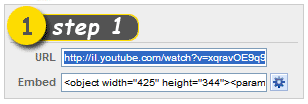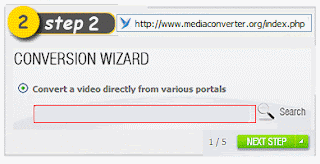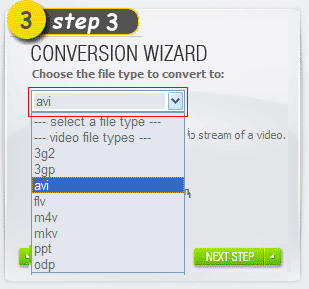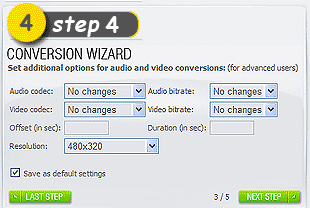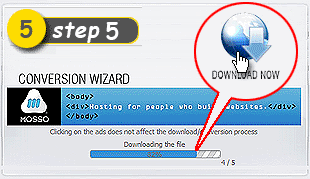The following tutorial explain HOW TO change your language interface in Facebook.com using the Translation application.
A short video tutorial (2:07):
step 1:
- Enter to your Facebook.com account.
- Enter to Translation application web page. (link)
- At the upper right corner, click on the "Go to application" button.
step 2:
- At the Application page, click on the "Allow" button. The Application will install it self on your account.
- In the next page you'll find the language setting at the upper right corner.
- Click the dropdown menu to select your native language.
step 3:
- Go to your account home page.
- You can see that your native language was installed.
- Look at the Applications menu bar at the bottom of the page and find the Translation round azure icon.
- You can change your interface language any time, by clicking on the application icon and selecting new labguage from the dropdown menu.
have fun.